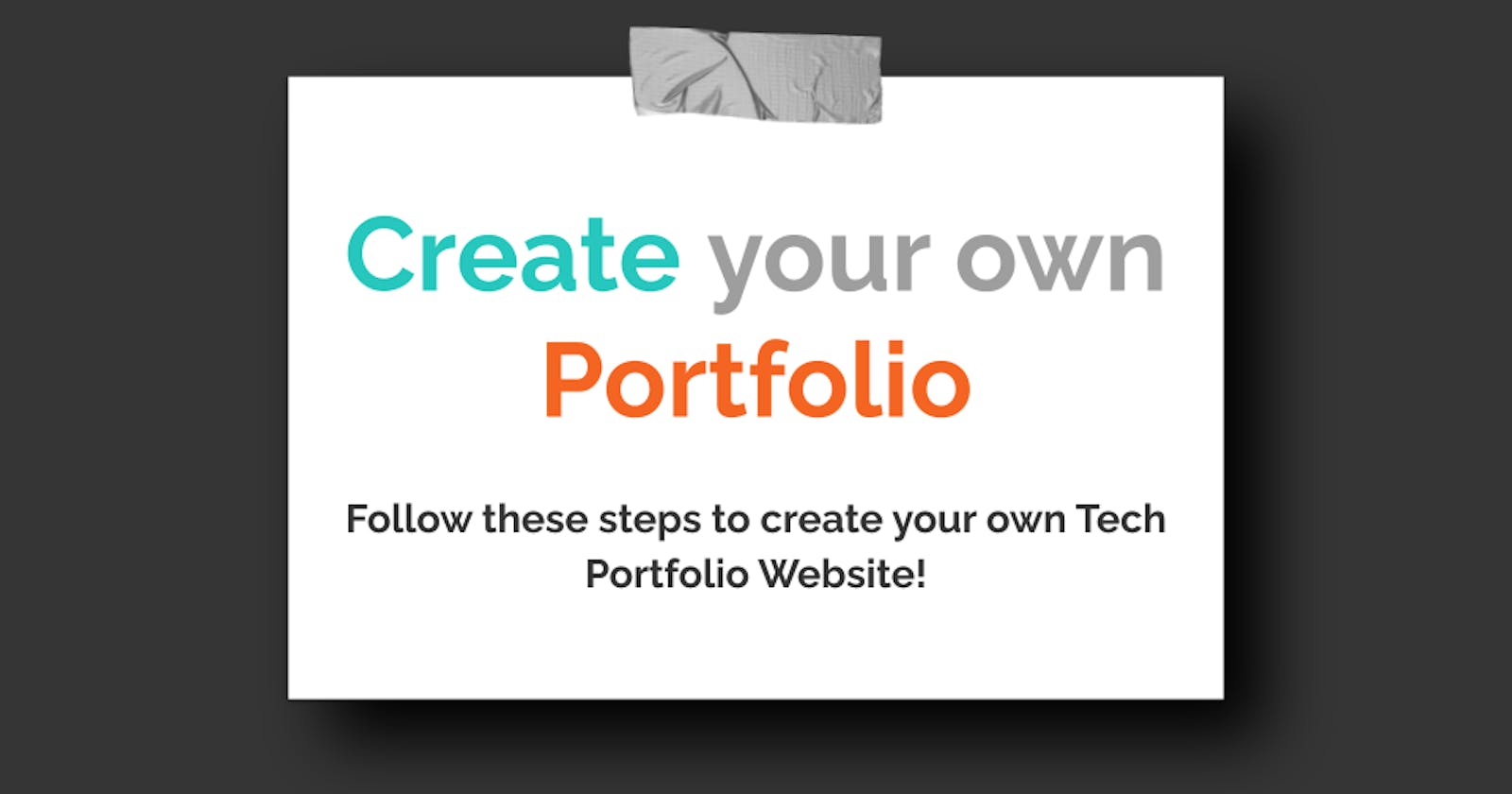Making your personal portfolio can be tricky. So I have written down some points which will help you in designing your first ever portfolio website! Let's get started.
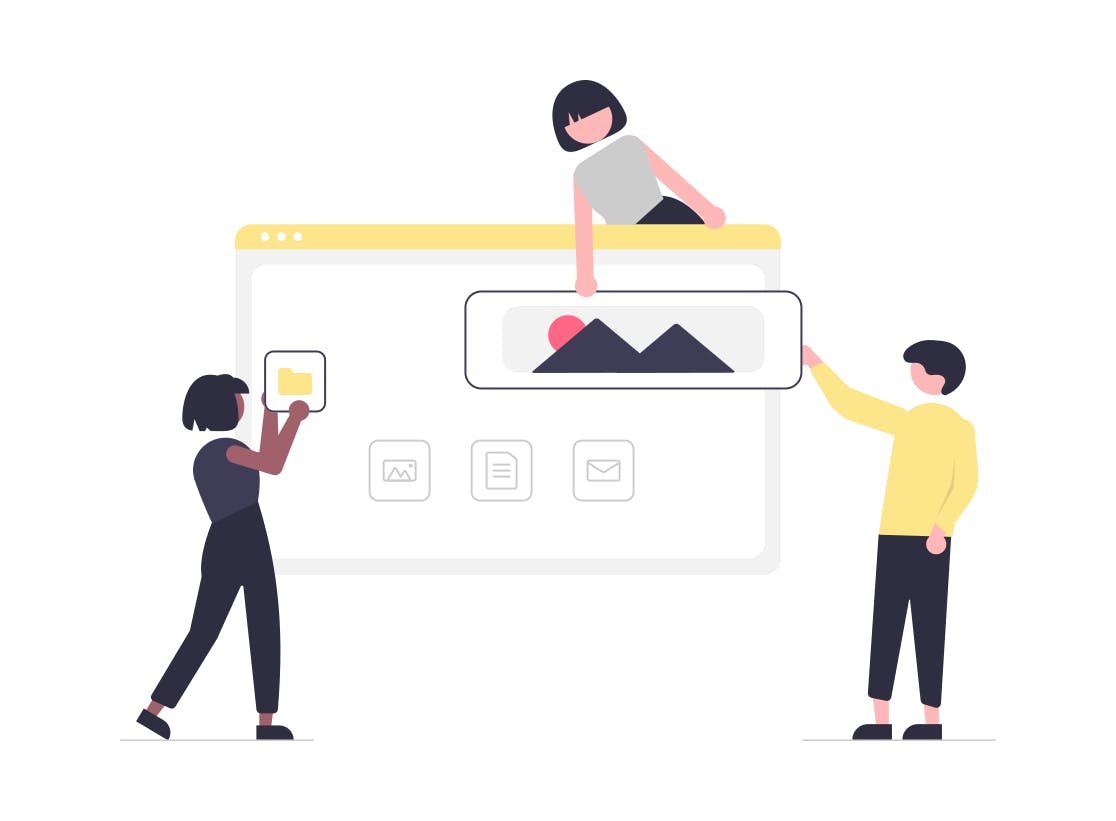
The first step is to go to Google and search- "simple and best portfolio websites".
- Browse through different portfolios and take inspiration.
- Some portfolio may have a beautiful navigation bar, others may have interesting buttons.
- Choose your liking and roughly think about how your portfolio would look.
- After having a rough idea, you can use tools like Figma to put your idea into a picture.
- If it looks good, then proceed to the next step; if not, then make minute changes till it looks good.
- Now you can try to replicate your website design using HTML, CSS, BOOTSTRAP, etc.
Now if you don't want to make a design using tools like Figma, then-
- If you don't have a fixed design in mind, then try to create a component library.
- It should have all the elements your website may contain, eg: navigation bar, links, headings, small texts, lists, footer, etc.
- Now to get started, choose a nice legible font from google fonts.
- To use the font, import it.
- Next, select a nice color from Tailwind CSS colors; you can also choose more than one color in your design. But see to it that it doesn't look like a Christmas tree.
- Minimalism is often appreciated.
- Now choose a hero image for your website. If you don't already have an image to put in your portfolio then go to unDraw to select illustrations of your choice. Put it in an images folder.
- Now according to the design of the component library, start building your website.
- You can use languages like HTML, CSS, Javascript, etc, and VSCode to make your website.
- While making a portfolio it is important to personalize it.
- There will be times when you will get stuck. The best way is to google your query using appropriate keywords.
- Troubleshooting helps a developer grow, so before asking a friend or a mentor, try to solve it yourself.
- While writing your code, keep pushing it to GitHub using appropriate commit messages.
- Once your writing part is done, finally push it to GitHub and host your app on Netlify.
- Add your hosted link to GitHub and other social media platforms, and showcase it to your family and friends.
Congratulations! By understanding these points, you can proceed to create your own portfolio website! You are free to use any tools of your choice, regardless of what's mentioned above. #HappyLearning #KeepCreating