Up until now, you must have been using var to declare a variable in Javascript. But with ES6 came two new ways of declaring variables: let and const. But why ditch var in the first place?🤔
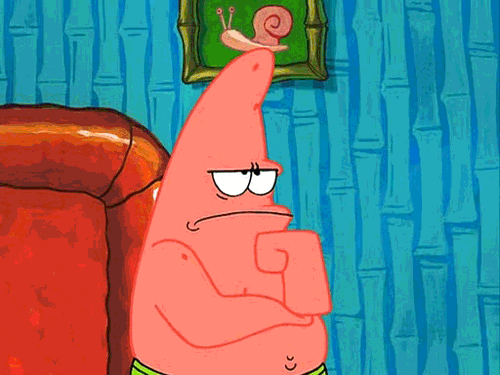
Let us understand using the following piece of code:
If you run getAge(false) what output do you expect?
function getAge(isYoung) {
if (isYoung) {
var young = "Kiddo is full of energy!";
} else {
var old = "Elderly are very experienced!";
console.log(young);
}
}
Options:
- Elderly are very experienced!
- Kiddo is full of energy!
- ReferenceError: young is not defined
- undefined
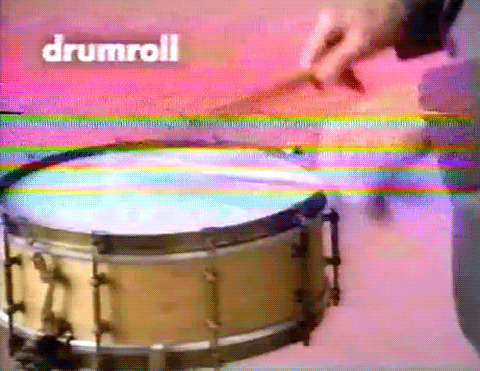
If you thought undefined, then you are absolutely correct! 🎉
But why undefined?
Hoisting
So in your browser before executing any JS code, all the variables declared with var are raised to the top of the function scope, in other words, hoisted . So at run-time the function getAge(false) looks like this:
function getAge(isYoung) {
var young, old;
if (isYoung) {
young = "Kiddo is full of energy!";
} else {
old = "Elderly are very experienced";
console.log(young);
}
}
let and const
When using var, variables are either scoped globally or locally to the function scope. So, how do we eliminate hoisting? The solution would be something that scopes the variable to the block (block-scoping); let and const do exactly this. Variables declared with let and const inside a code block can only be accessed after they have been declared. The variables are stuck in the Temporal Dead Zone until the declaration is processed.
Now that the variables are declared with const, what do you expect to be the output from running getAge(false)?
function getAge(isYoung) {
if (isYoung) {
const young = "Kiddo is full of energy!";
} else {
const old = "Elderly are very experienced";
console.log(young);
}
}
- Elderly are very experienced!
- Kiddo is full of energy!
- ReferenceError: young is not defined
- undefined
A ReferenceError will be thrown because young is not declared inside the else statement, the function scope, or the global scope; which is exactly what we wanted. The variable is not being accessed outside its block.
Rules for using let and const
let and const also have some other interesting properties.
- Variables declared with
letcan be reassigned but can’t be redeclared in the same scope. - Variables declared with
constmust be assigned an initial value, but can’t be redeclared in the same scope, and can’t be reassigned.
Guess the output for the following code!
let color = "Orange";
color = "Blue";
console.log(color);
- Undefined
- Orange
- Blue
- SyntaxError: Identifier 'color' has already been declared
If you said Blue then you are absolutely correct!🎉 Because let lets the variable be reassigned.
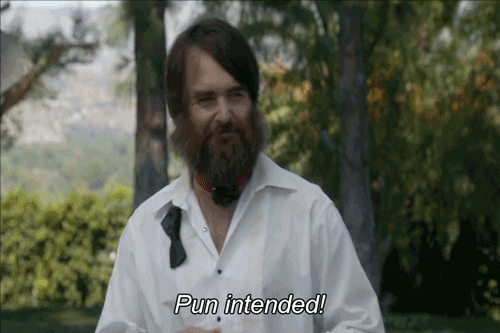
What do you expect to be the value of color from running the following code?
const color = "Orange";
color = "Blue";
- Orange
- Blue
- TypeError: Assignment to constant variable.
- SyntaxError: Identifier 'color' has already been declared
The answer is 3. It gives TypeError. Because as we learnt above, variables declared with const cannot be reassigned.
What will happen when you run obj? Will a get a new value of 22 or will it be 1?
const obj = { a:1, b:2 }
obj.a = 22;
The answer is obj will return { a:22, b:2 }
Now consider,
const obj1 = { a:23, b:33 }
obj = obj1;
What is the answer here? Will the contents of obj1 be assigned to obj?
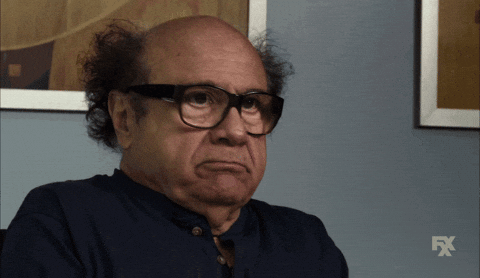 Nope.
It gives,
Nope.
It gives, TypeError: Assignment to constant variable.
This is because the const declaration creates a read-only reference to a value. It does not mean the value it holds is immutable—just that the variable identifier cannot be reassigned. In our case where the content is an object, the object's contents, what is inside the object can be altered, just that the reference cannot be changed.
Summary
Now we have learnt that we can use let when we want to reassign new values to a variable. But if new values won't be reassigned to a variable, then it's good practice to declare it with const.
Now that is sorted, what is left is var. You shouldn't really use var unless you want to declare a variable globally, which is often considered bad practice.
So, now you can start using let and const in your codebase and save yourself from making mistakes! Happy Coding!

